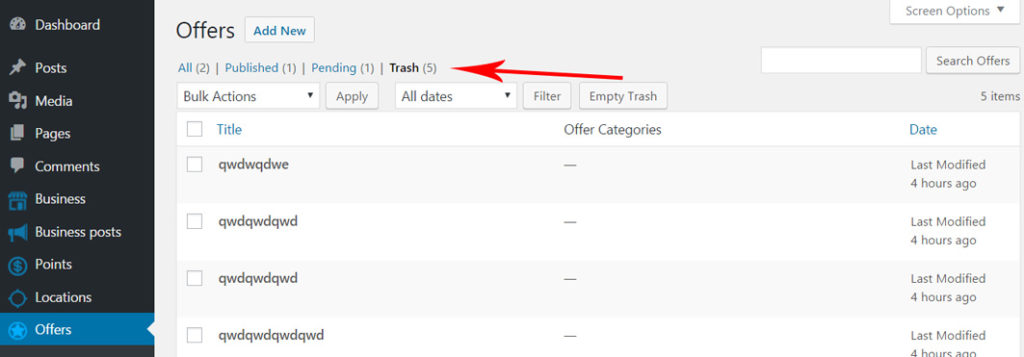If you navigate to the ‘Offers’ Settings’ tab in the Toolkit options, you’ll find a field titled ‘Expiry Date’.
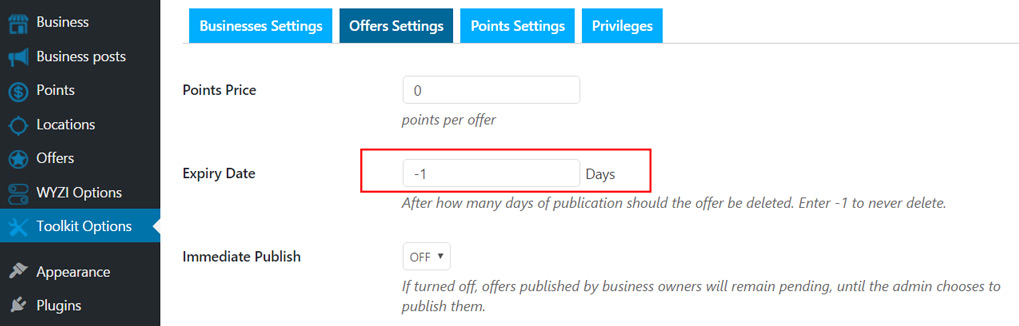
Here, you can set after how many days will an offer get automatically deleted from the day it was published.
Setting the value to -1 disables this feature.
Deleted offers are not gone, they’re simply trashed. to see all trashed offers, login to your wordpress dashboard and select offers from the admin menu. Then, from the available post statuses, choose ‘Trash’. You can restore trashed offers by hovering over them then clicking restore. But be careful, if the setting for automatic offer delete is still enabled, restored offers might be automatically deleted again if they are expired.