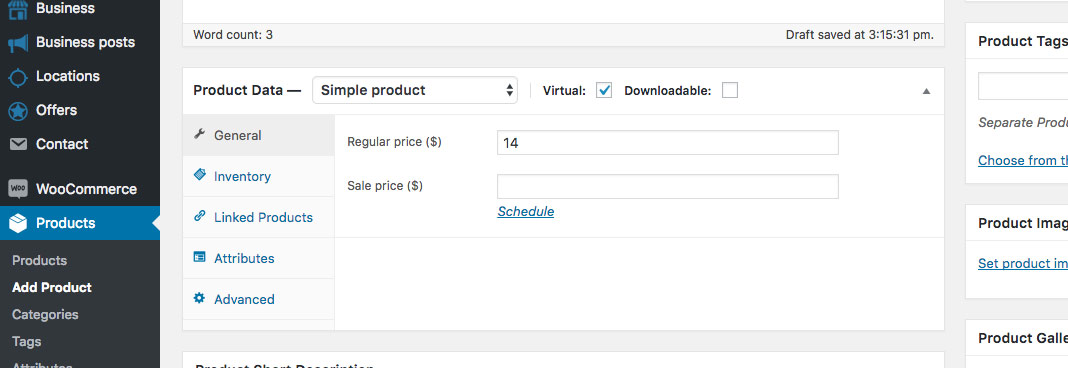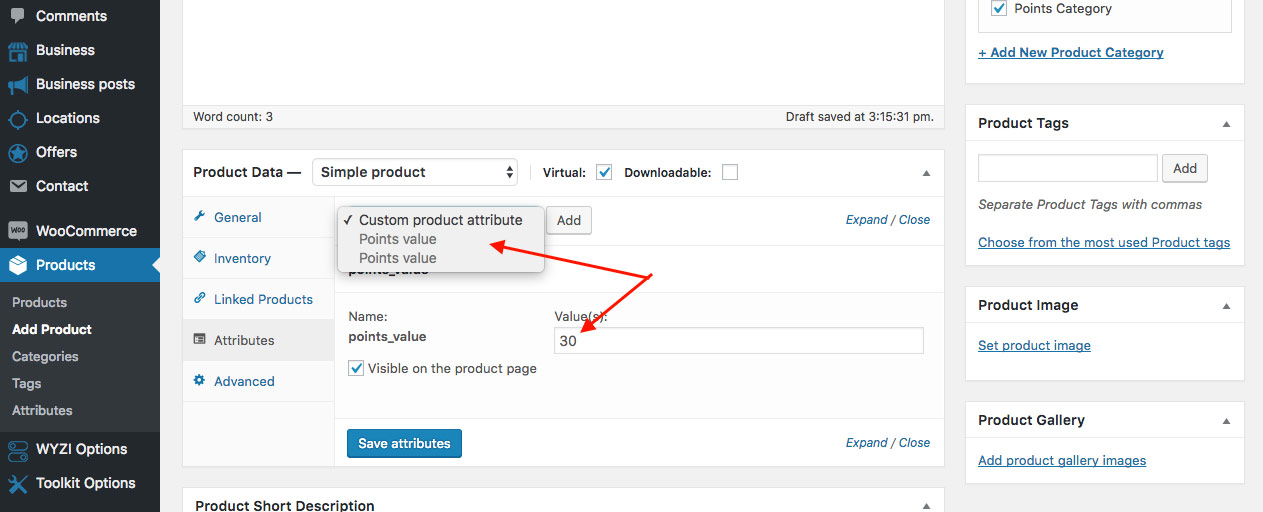Wyzi Social Business Finder is smoothly adequate for Woocommerce Products that sell points. Lets go step by step for creating a Product with points.
Go to Products -> Add Product then write an appropriate Product Title, Product Description, Tags, and Product image.
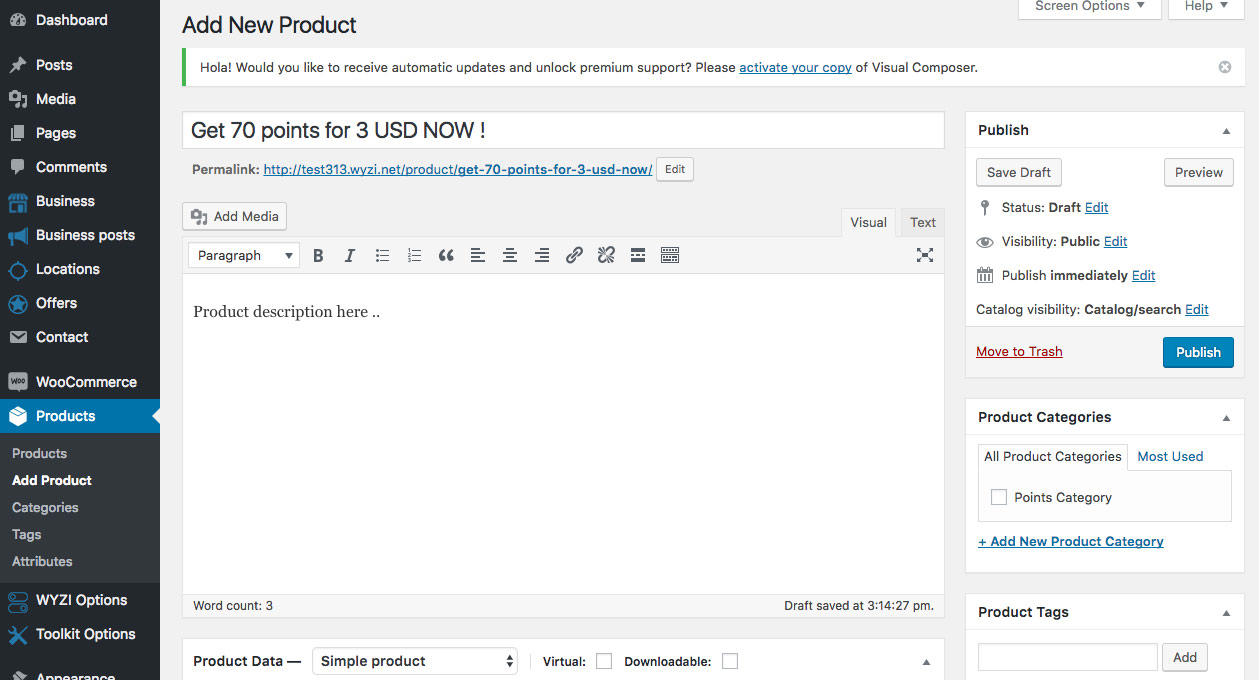
By default a new category will be ready for you called ( Points Category ). Make sure to check this category in case you want this product to appear to business owners in My Account page, after they click Buy More points.
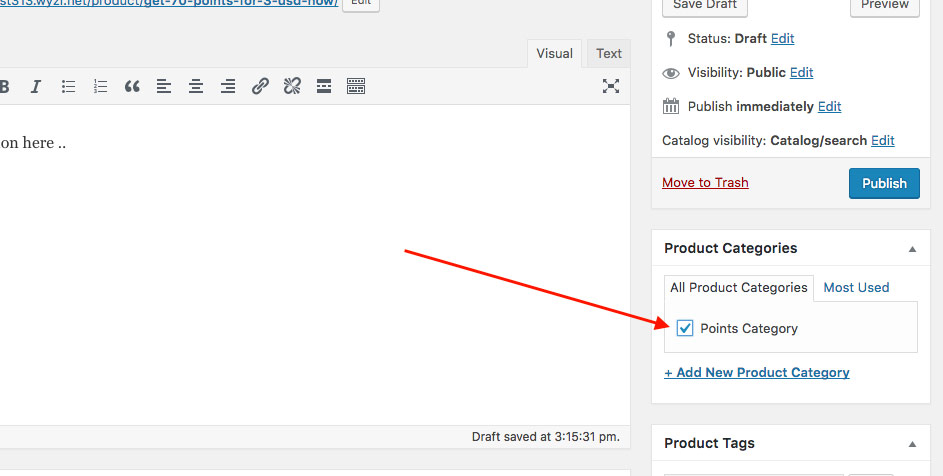
Under Product Data, make sure “Virtual” is checked, and set the price. As for the points, go to Attributes, and add points value attribute where you can then set the quantity of points this product will add to User Points on Order Completion.